Use call queues
As a member of a call queue in 8x8 Work for Desktop, you can receive calls directed to your queue, and can work with other members in the queue to deliver a more effective customer experience. If you are not assigned to a call queue, you do not see the Call queues ![]() page in your interface.
page in your interface.
Depending on your call queue setup, you may either log in to your call queue(s) manually, or be logged in automatically when you log in to 8x8 Work for Desktop. By default, you are logged in to your call queues automatically.
To access your call queues:
- Click Call queues
 to open a list of your assigned call queues.
to open a list of your assigned call queues.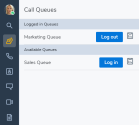
- In the list of call queues, next to the desired call queue, you can:
- If enabled by your administrator, log in or out of the available call queues as needed. Depending on the status, your call queues are listed as Available or Logged in.
- If available to your subscription, click the Analytics
 option to open details on the call queue in Analytics for 8x8 Work.
option to open details on the call queue in Analytics for 8x8 Work.