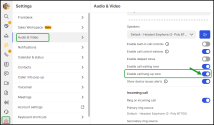Enable call hang-up tone
While you are on a call and one party puts the call on hold, the hang-up tone plays, but only when one party puts the call on hold.
You can enable/disable the call hang-up tone under Settings ![]() > Audio & Video settings page.
> Audio & Video settings page.
Important! Only when the Classic sound library is selected in the Settings ![]() > Notifications page, the classic Enable call hang-up tone option displays in the Audio & Video settings page and you can choose to enable/disable the hang-up tone.
> Notifications page, the classic Enable call hang-up tone option displays in the Audio & Video settings page and you can choose to enable/disable the hang-up tone.
If the Modern sound library is selected in the Settings ![]() > Notifications page, the classic Hang-up tone doesn’t play and the related Enable call hang-up tone option doesn’t display in the Audio & Video settings page. Instead the new Enable handling tones option displays.
> Notifications page, the classic Hang-up tone doesn’t play and the related Enable call hang-up tone option doesn’t display in the Audio & Video settings page. Instead the new Enable handling tones option displays.
To control the call hang-up tones:
- Go to Settings
 > Audio & Video page.
> Audio & Video page. - In the Audio & Video settings page, select to toggle on/off Enable call hang-up tone.
By default, the Enable hang-up tone toggle is On, but you can disable it anytime.