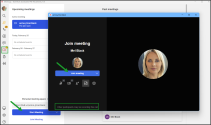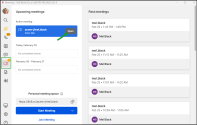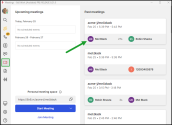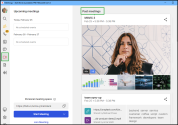Launch a meeting in a separate window in 8x8 Work for Desktop
Note: The Undocked Meetings feature is now available to all 8x8 Work users
The Undocked Meetings feature allows you to start a meeting in a separate window within 8x8 Work for Desktop, enhancing multitasking. Before joining the meeting, users will be presented with a pre-join screen with all available functionalities (currently only accessible in the browser).
Note: This feature is also available in 8x8 Work for Web, where the meeting window is launched in a new tab.
Let's say you are in a meeting and wish to check and respond to messages or search for a contact in your directory while focusing on the meeting.
You can achieve this by opening the meeting in a separate window while accessing 8x8 Work for Desktop. Additionally, you can use the same customised controls to manage your meeting, including returning to the meeting or expanding and collapsing the meeting panel.
Improvements:
- Multitasking Capabilities: Launching meetings in a separate window from 8x8 Work for Desktop enables effortless multitasking. Users can use split view on multiple monitors.
- Enhanced Work for Desktop and Meetings Interaction: Users can seamlessly manage both windows (Meetings and 8x8 Work for Desktop) with a consistent navigation flow (access the meeting, expand or collapse the meeting panel, etc.). Although the meetings window opens separately, the left navigation panel stays integral to 8x8 Work for Desktop, allowing users to access meetings from the navigation panel and focus on them after launch.
- Pre-join Screen: Before joining the meeting, users access the pre-join screen, which includes all functionalities (currently available in 8x8 Work for Web).
- User Control: The feature can be enabled or disabled in the 8x8 Work for DesktopMeeting Settings section based on user preference.
Note: The Undocked Meetings feature is enabled by default. You can turn it off from the Meeting Settings > Meeting Launch section by disabling the Open meetings in a new window option. To learn more, see Enable or disable the option to open meetings in a new window.
- On the navigation menu, click Meetings
 .
. - In the Meetings tab, click Start Meeting.
-
The pre-join meeting screen opens separately, undocked from 8x8 Work for Desktop or 8x8 Work for Web. Click Join meetings to start.
- From the pre-meeting screen, you can also set up how you join the meeting, including your microphone, video, and background settings, and access the general meeting options.
- Additionally, at the bottom of the panel, a notification informs you that other participants may be recording this call, and you can decide how you wish to join it.
-
Your meeting is launched independently from 8x8 Work for Desktop, enabling you to multitask better during the meeting. For example, you can use a split view or multiple monitors to message a contact.
If you are participating in a meeting with an undocked window and attending to other tasks away from the meeting screen, you can return to it anytime.
Shift focus to an active meeting undocked screen:
- On the navigation menu, click Meetings
 .
. -
Under Active meeting, hover over the meeting you wish to return to and click Open. The active meeting screen will be displayed.
-
Alternatively, if the Minified view option is enabled in the 8x8 Work for Desktop Meeting settings section, you can return to an active meeting via the minimized view. Click on the minimized meeting view and return to the meeting window.
You can now choose how to initiate a meeting into 8x8 Work for Desktop, in a window docked to it or in a separate window undocked.
Note: The Undocked Meetings feature is enabled by default.
To enable meetings to open in a new window in 8x8 Work for Desktop:
- In the navigation menu, click Settings
 > Meetings.
> Meetings. -
Under Meeting launch, enable the Open meetings in a new window toggle. If this option is disabled, the meeting will open in a docked window.
Notes:
- While in a meeting, users cannot dock/undock the meeting window.
- 8x8 Work for Web users must ensure that pop-ups and redirects from https://work.8x8.com are enabled (this may require refreshing the browser after allowing them).
To learn more about configuring meetings, see Overview: 8x8 Meet with 8x8 Work for Dekstop.
Once the meeting has concluded, you can access it from the Meetings tab. Click on the preferred meeting under Past meetings to view the participants, recordings and highlights, action items, summary, and transcript, if applicable.
To access a past meeting:
- On the navigation menu, click Meetings
 .
. -
Under Past meeting, click on the preferred meeting to view the participants, recordings and highlights, action items, summary, and transcript, if any.
To learn more about configuring meetings, see Overview: 8x8 Meet with 8x8 Work for Dekstop.