Note: This feature is available to all users.
For details on 8x8 Meet features available to different user types, click here.
Chat with participants in meetings
8x8 Meet enables you to use group chat with fellow participants. As the situation requires, you can raise a question or suggestion for everyone in a collaborative meeting via group chat, or message participants individually without distracting others from an ongoing presentation.
To use group chat in meetings:
- In a meeting, click or tap Open/close chat
 to open the meeting chat panel.
to open the meeting chat panel.
- If you are asked to enter a nickname, enter your name for easy identification by other participants.
- Type and send messages as needed to participate in the meeting chat.
To message participants individually in meetings:
- If you need to message a participant individually in a meeting:
- On desktop apps or browsers: Click More options
 on the participant’s video tile to open a menu.
on the participant’s video tile to open a menu. - On mobile apps: Hold down on the participant's video tile to open a menu.
- On desktop apps or browsers: Click More options
- From the menu, select Send private message to open a private meeting chat panel with that participant.
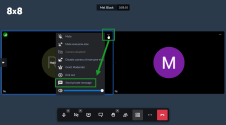
- If you are asked to enter a nickname, enter your name for easy identification by other participants.
- Type and send messages as needed in the private chat.