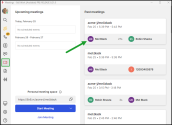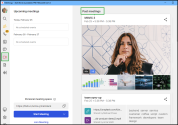Access past meetings
Once the meeting has concluded, you can access it from the Meetings tab. Click on the preferred meeting under Past meetings to view the participants, recordings and highlights, action items, summary, and transcript, if applicable.
To access a past meeting: