Send and receive messages
The 8x8 for Microsoft Teams app (8x8 Teams app) enables you to send and receive messages with your colleagues or with external contacts. Sending a message to an external number or a personal contact results in an SMS, which shows you whether the message has been successfully sent, but does not allow you to track the contact’s availability status or whether the message has been read. Do you want to make your messages more effective by attaching a file? 8x8 messaging allows you to share files via SMS.
Note: SMS messaging is currently available only for phone numbers in select markets.
You can send an SMS by writing a message to a new contact, or looking through your list of existing chats.
To send a message:
- From the dashboard menu, go to SMS.
- Look through your existing chats to resume one of them or click the Chat
 icon to write a new message.
icon to write a new message. - Enter the phone number to send the message to.
- Write a message and press Enter.
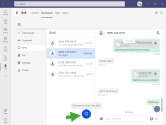
- When you receive a message from your external contact, you are notified in the Activity tab. Click View your SMS conversations to open the specific message or go to SMS from the dashboard menu to view the new messages.