Sign out of the 8x8 for Microsoft Teams app
You can sign out of 8x8 for Microsoft Teams app (8x8 Teams app) while remaining logged into the Microsoft Teams app.
To sign out:
- Click Profile from the menu.
- Click Sign out. This signs you out of the 8x8 Teams app, but you are still signed into Microsoft Teams.
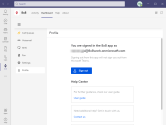
-
After you are signed out of the 8x8 Teams app, you can sign back using your Single Sign-On or individual sign-on login credentials.
Note: Although you are logged out of the 8x8 Teams app, you are not logged out of Microsoft Teams.