Missed Calls Landing in Cellular Voicemail System
Problem
8x8 Work voicemails are landing in cellular provider's voicemail system.
Cause
Your 8x8 Work voicemail system timeout is shorter than the cellular timeout interval. As a result, when you are unable to answer a call on your 8x8 Work for Mobile, the cellular voicemail picks up.
Resolution
If you are using Call Mode > Inbound > Use Cellular voice, and missed calls to your 8x8 Work number are being incorrectly answered by your cellular provider's voicemail, you should decrease the time when you do not answer a call before 8x8 Work voicemail picks up.
- Launch the 8x8 Work for Desktop or 8x8 Work for Web.
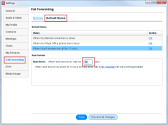
- Go to Virtual Office > Settings > Call Forwarding.
- Click Default Rules.
- Under Rules, select When I don't answer my call for 15 secs.
- Under Rule Details below, change the default value for Rule Name: When I don't answer my calls for [15] secs to 10 seconds.
- Click Save.
8x8 Work voicemail should now answer missed calls before your cellular provider's voicemail picks up. If your cellular provider's voicemail is still picking up missed 8x8 Work calls, see the following page about increasing your cellular provider's time before sending to voicemail:
http://lifehacker.com/5878635/change-how-long-your-phone-rings-before-sending-calls-to-voicemail