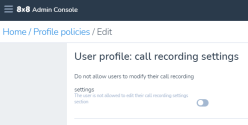Define call recording privileges
With call recording capability, 8x8 for Microsoft Teams app (8x8 Teams app) users can record calls, listen to, download, and delete. 8x8 Phone system administrators can configure call recording settings company-wide or per user using the settings in 8x8 Admin Console. These call recording privileges:
- Allow or prevent users from accessing the call recordings
- Allow or prevent users from deleting the call recordings
- Allow or prevent users from modifying their ability to record all calls or none in the app settings
Set up call recording privileges company-wide
As an admin, you can grant call recording privileges via profile policies. The 8x8 Profile Policy service offers the ability to restrict users from using certain capabilities of 8x8 Work. Whether it is accessing or deleting call recordings, you can disable these features company wide by using a master profile policy. Learn more about profile policies:
- Log into 8x8 Admin Console.
- From the menu, go to Profile Policies.
- Open the master profile policy to view the settings.
-
Under the General settings, disable:
-
Scroll down to view the User profile: call recording settings and disable Do not allow users to modify their call recording settings. This allows all users to modify their call recordings settings to record all calls or none.
Set up call recording mode for individual users
As an admin, you can also define the call recording mode for each user to either record all calls or record none.
- Go to Home > Users.
- From the list of users, select to edit an individual user profile.
-
From the left navigation menu, select Call recording settings. Enable or disable one of the following options:
- Record all calls for this user: To record all your calls
- Never record calls for this user: To disable recording
Note: The option to Allow user to record calls selectively is currently not supported for 8x8 Teams app users.
-
For Recording announcement, select one of the following options to announce to the involved parties that the call is being recorded:
- Me/User
- Remote party
- Both parties
- Neither
- Click Save to save the settings for the user.