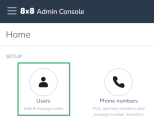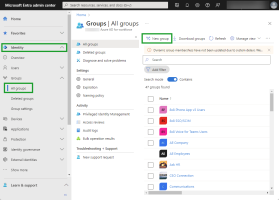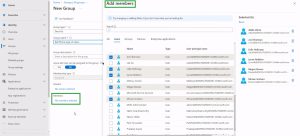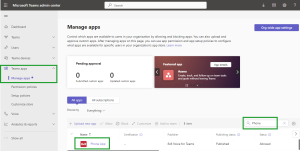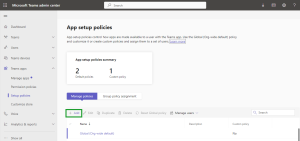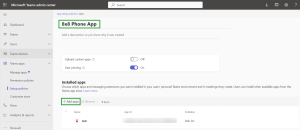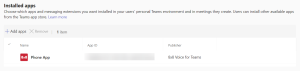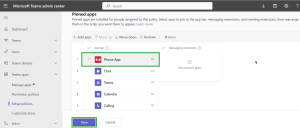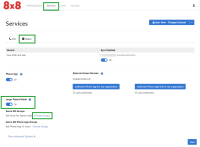Configure 8x8 Phone App for Microsoft Teams
To configure the 8x8 Phone App for Microsoft Teams, you need Microsoft Global Administrator privileges in your PBX, administrator access to the 8x8 Admin Console with a minimum of Users permissions assigned (such as IT Admin), and an unallocated Microsoft Teams Phone Resource Account license available on your PBX. Additionally, this guide assumes that you have access to the 8x8 Voice for Microsoft Teams admin portal, and you have already completed the 8x8 Voice for Microsoft Teams setup.
Note: 8x8 Phone App for Microsoft Teams supports 8x8 PBX Call queues, and Ring Groups functionalities set up for the user in the 8x8 Admin Console. At this time the use of 8x8 Phone App for Microsoft Teams for Web is not recommended as intermittent behavior was found when handling these types of Ring Group and Call Queued calls.
Configuring the 8x8 Phone App for Microsoft Teams involves the following steps:
-
Log into 8x8 Admin Console.
- Click on Admin Console.
-
From the list of users, click
 to edit a user who must be given access to 8x8 Phone App.
to edit a user who must be given access to 8x8 Phone App.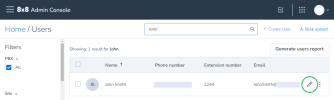
- Under Services and permissions, slide on the toggle to Enable MS Teams Integration.
- Click Save.
- Repeat this step for each user that must be given access to 8x8 Phone App for Microsoft Teams.
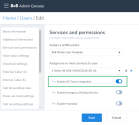
This step describes how to install the Phone App to your Microsoft Azure AD, and requires you to have Microsoft Global Administrator privileges. You must also have access to the 8x8 Voice for Microsoft Teams admin portal, and your 8x8 Admin Console credentials.
-
Log into the 8x8 Voice for Microsoft Teams admin portal.
-
Go to Services > Teams.
-
Enable the Phone App toggle.
-
Click Authorize Phone App for my organization and Authorize Phone App Bot for my organization.
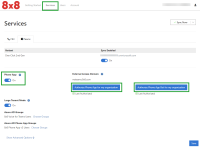
-
At the pop-up prompt, log in using your Microsoft Global Administrator credentials.
-
In the pop-up window for Permissions requested, click Consent on behalf of your organization.
-
Click Accept. The Phone App installs into your Microsoft Azure AD service.
- On the Services > Teams page, click Save.
- Continue to the next steps to perform a Sync Now process.
Note: When you authorize the Phone App Bot for your organization a sync message will appear: “Clicking the Authorize Phone app bot for my organization button will break calling completely on their current service for Phone App users until a sync is completed!”
- Check the result in the Sync Job.
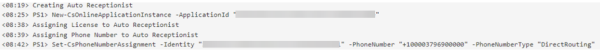
In this step, you will verify that the 8x8 Phone App has been successfully installed into your Microsoft Azure AD service.
-
Log into the Azure AD.
-
From the navigation menu, go to Identity > Applications > Enterprise applications.
-
Review the list of apps to locate the 8x8 Phone App for Microsoft Teams and Auto Receptionist. Note that you can click the app to open and view details about it.
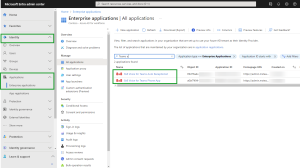
Phone App users must be added to one or more Azure AD security groups that are exclusive to Phone App users. The following general instructions show how to perform this operation. Your specific process may vary, depending on your administrative needs.
-
Log into the Microsoft Azure AD.
-
From the navigation menu, click Identity.
-
Click Groups.
In the New Group window:
-
Set Group type to Security.
-
Add a unique, recognizable group name for your new security group.
-
Add a Group description, if desired.
-
Scroll down, and under Members, click No members selected to begin adding members to your new group.
-
In Add members, search for and select the people who will use the 8x8 Phone App.
-
Click Select when you are done adding users.
-
Verify that your new 8x8 Phone App user group has been successfully created. Note that it might take a minute for the group to appear in your All groups list. In the mean time, you can click Refresh to update the list until the group appears.
Once your new group appears in the list, you’re ready to move on to the next step in the setup process.
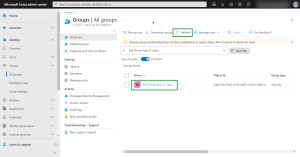
In the Microsoft Teams admin center, several critical changes and additions must be made to allow your users to access the Phone App in Microsoft Teams. Make sure to follow the steps below:
-
In the Microsoft Teams admin center, navigate to Teams Apps > Manage Apps.
Note: After installing the Phone App in Azure AD, it may take several hours for it to appear in the Teams admins center. Once it appears, click to review details and permissions about the app, if needed.
In this step, learn how to create a new custom app policy, add your Phone App user security group(s) to it, and adjust (pin) the location of the 8x8 Phone App as it appears to users in Microsoft Teams.
-
Navigate toTeams Apps > Setup policies > Manage policies.
-
In the Add a name for your app setup policy field, enter a unique name for your new policy.
-
Under Add installed apps, type the word Phone in the Search by name field to find the 8x8 Phone App.
-
Hover your mouse cursor over the app name, and click Add to add the 8x8 Phone App to your Apps to add list.
-
After completing the steps above, confirm that the 8x8 Phone App appears in the Installed apps list.
-
In Pinned apps, click Add apps to begin assigning the 8x8 Phone App to your Teams users’ app bar, which appears on the left side of the Teams interface.

-
Under Add pinned apps, enter <Phone> in the Search by name field to locate the 8x8 Phone App.
-
Hover your mouse cursor over the app name, and click Add to add the 8x8 Phone App to your Apps to add list.
In this step, learn how to add your 8x8 Phone App security group to the policy you’ve created. This allows your users to access the 8x8 Phone App in Teams.
-
Under Assign policy to group, enter the name of your 8x8 Phone App user security group in the Select a group field to locate the group.
-
Hover your mouse cursor over the appropriate group name and click Add.
-
Under Select a policy, click the drop-down menu and select the new policy that you created in the steps above.
-
Confirm that your 8x8 Phone App security group has been assigned to your policy. You should receive a confirmation at the top of the page, and the Group policy assignment list will be updated.

-
Continue with the next steps to complete your 8x8 Phone App for Microsoft Teams admin portal configuration.
Configuring the Phone App requires enabling Large Tenant Mode in the 8x8 Voice for Teams admin portal. As a result, you may also need to add your Voice for Teams users to a new security group.
At least one Voice for Teams user is required to be provisioned on the service.
Security groups for both the 8x8 Phone App and Voice for Teams users must be added to the Voice for Teams admin portal Large Tenant Mode group lists.
-
Log into the 8x8 Voice for Microsoft Teams admin portal.
-
Navigate to Services > Teams. Note that the Phone App has already been enabled in a previous step.
-
Enable Large Tenant Mode, if it is not already enabled.
-
At the prompt to Pick an account, log in using Microsoft Global Administrator credentials for your PBX.
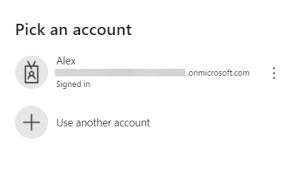
-
In Azure AD Groups, select your 8x8 Voice for Microsoft Teams user security group(s), if this has not already been done.
-
In Azure AD Phone App Groups, select your 8x8 Phone App user security group(s).
-
Click Save to save the group configuration. Your selected group(s) will then be displayed in the Large Tenant Mode area.
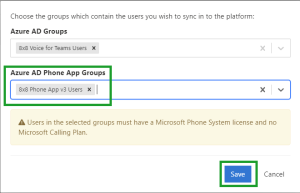
-
On the Services > Teams page, click Save.
- Continue to the next steps to perform a Sync Now process.
After completing the steps described above, you are ready to perform the Sync Now process to add your users to the admin portal.
-
In the 8x8 Voice for Microsoft Teams admin portal, go to Services > Teams. The Sync Now button should display Sync Now - Changes Queued.
-
Click Sync Now to initiate a full PBX and Teams sync process.

-
If you are prompted with one or both of the following access requests, you must supply your appropriate credentials for the sync process to proceed:
-
Microsoft administrator login
-
8x8 administrator login
-
-
The Sync Now button changes to display Syncing. Wait for the sync process to complete.
-
Once the sync process is complete, verify that all Voice for Teams and Phone App users are added to the Users tab.
Under Service Type:
- 8x8 Phone App users display as Phone App User.
- 8x8 Voice for Teams users display as Standard User or another appropriate label.

Note: The number of available Phone App user licenses will also be displayed at the top-left of the Users tab.
-
Finally, advise your 8x8 Phone App users to log out of Microsoft Teams and log back in for your configuration changes to complete.