Call Park Extensions is an 8x8 phone system feature, and allows users to park and retrieve calls by pressing a Busy Lamp Field (BLF) key on the phone.
For more information, refer to the Call Park Extensions User Guide.
In this step, add a call park extension for every single department you want to monitor. In other words, you add a label for each department, and the system automatically assigns a call park extension number for each label you add.
To add a call park extension:
- Click Phone System in the top navigation bar.
- Under the Phone System menu, click Call Park Extensions.
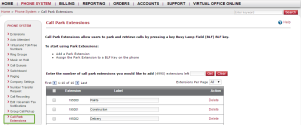
- Enter the number of call park extensions to create, and click Get.
The extensions are automatically added and listed in the Extension table.Note: Call Park Extensions are added in order: 195000 through 199999. The existing call park range 491, 492, 493, through 699 remains valid but no new extensions are created in that range. Extensions 500, 551 through 559, are reserved for use with other services.
- Edit the extension names under the Label column as needed.
The next step is to assign call park extensions to BLF keys on phone sets. In the use case described here, you need to configure three BLF keys on the phone used by front desk associate. For other departments, however, you add only one BLF key, such as Paints for the Paints department, Lumber for Lumber, and so on.
To assign call park extensions to a BLF key:
- Click Phone System in the top navigation bar.
- On Line Key Configuration, click Configure.

A list of extensions eligible for line key configuration shows. - From the list, select an extension, and click Configure Line Keys.
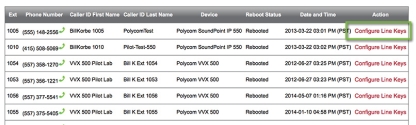
You are prompted to back up the contact directory or speed dials on the phone.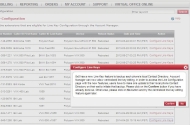
- Perform the backup process on your device. For details, refer to backup process below.
 Back up contact directory from Your Phone Device
Back up contact directory from Your Phone DeviceBacking up the contact directory on the phone device is essential before editing any keys on Account Manager for the first time. It is done automatically once the backup server launches.
Configuring line keys in Account Manager allows central editing after the local directory is saved once to prevent accidental loss of locally-saved contact data on the phone. You can add a dummy new entry on the phone and save it for a quick backup.To back up contact directory from your phone device:
- Press
 to display the Home view on the phone.
to display the Home view on the phone. - From the menu, go to Directories > Contact Directory.
- Select a contact to edit, or use
 to create a new contact.
to create a new contact. - To edit a contact:
- Select a contact, and press Edit. Scroll down the list of options, and press Favorite Index if you wish to put the contact on Speed Dial.
- Assign an index according to where you want the contact to display on phone or SideCar.
- Save the contact, and back up the contact directory.
- Press
- After completing the backup on the phone, click Confirm to continue in Account Manager.
- The Line Key Configuration screen shows the device key map with assigned keys and unused spare keys on your phone.

This key map corresponds to the keys on your phone.
- Drag and drop (or double-click) the BLF key to an unused key in the map.
You can also edit an existing line key.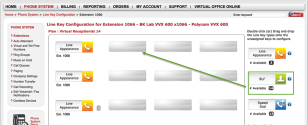
The extension selection prompt appears.
Notes:
-The Chrome browser does not support the drag-and-drop functionality. Double-click the key for the key type options.
-The number of Line Appearance Keys and BLF keys allowed for the extension depends on the Power Keys plan it is associated with. - Select Call Park Extensions from the menu.
- Enter the call park extension label you created earlier, and click Search.
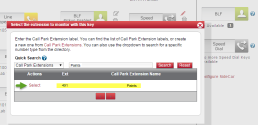
You can also create a label by clicking Call Park Extensions. - Click Ok.
The assigned BLF key appears.
For the front desk associate's phone, repeat the above procedure for Lumber and Lighting as well.
For phones used in every other department, you need to create only one BLF key. The following example shows the configuration for the Paints department phone.
How Can I Monitor Calls Using a Call Park Extension?
Monitoring calls via call park extension is performed via desk phone.
To monitor calls using a call park extension:
- Receive an inbound call using the phone for front desk associate.
- If the call is for Lighting, press the BLF key for the Lighting department.

The call is parked to be retrieved by associates in Lighting. - Use an intercom call or paging to announce the waiting call.
- An associate in the Lighting department retrieves the call by pressing the BLF key.
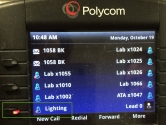
Notes:
-To hear the phone ring, select the Enable call audio tone check box when assigning the BLF key in Account Manager.
-If the call is not answered within five minutes, the call will be diverted back to the front desk associate. If the front desk associate is not available, the call goes to the front desk answering machine.