Reset Extensions
You can select an individual extension to reset to its default settings. This does not delete or clear the user profile and extension, but only resets settings such as ONA rules, forwarding rules, voicemail greetings, messages, password, and so on.
To reset an extension:
- Go to Phone System in the top navigation bar.
- Click View All Extensions.
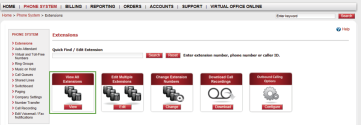
- Click Edit next to the extension you want to edit.
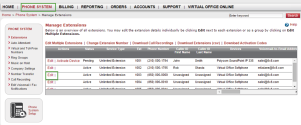
- If necessary, click Expand
 to view and edit the Extension Information pane.
to view and edit the Extension Information pane.
- In the Extension Information pane, click Reset Extension.
- Accept the confirmation prompt to reset the extension.