Overhead paging provides one-way paging to multiple locations within a single facility, nearby office building, or remote locations. Overhead paging is an optional feature that can be purchased separately.
To set up overhead paging:
- Click Phone System in the top navigation bar.
- Under the Phone System menu, click Paging.
- On Overhead Paging Configuration, click Configure.
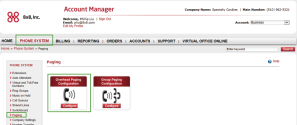
- Locate the extension you want to modify, and click Edit.
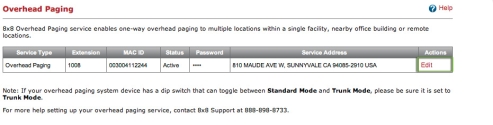
- The Change Password dialog box appears. Change the overhead paging password, if desired.
- Change the service address information, if applicable.

- Click Save.