Log in to 8x8 Work for G Suite
Log in to 8x8 Work for G Suite to integrate with your Google and Salesforce accounts. From the plug-in, you can search and find contacts in your Google directory, as well as your 8x8 contact directory.
To log in to 8x8 Work for G Suite:
- Enter your credentials to log in to 8x8 Work, and click Login.
-
Once you log in, click Settings
 and select Integrations.
and select Integrations.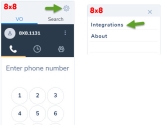
- Select to integrate with G Suite and/or Salesforce.
- For Google, identify the Google account you wish to integrate with. Follow the prompts to set up the integration.
- For Salesforce, log in to your Salesforce account, and allow access when you see the prompt.