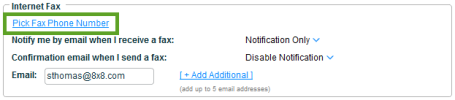If you subscribe to multiple fax numbers, you can specify which number appears on your outgoing fax.
- Click
 from the bottom toolbar.
from the bottom toolbar.
OR
Select Virtual Office >Settings from the L'application de bureau Virtual Office menu.
- Go to My Services.
- Under Internet Fax, click Disabled. A drop-down menu appears.
- In the drop-down, select the number you would like to use.
- A US local fax number comes with your Virtual Office Pro service. If your system administrator has not selected a fax phone number for you, you can select the phone number during your initial login to the L'application de bureau Virtual Office.
- Selecting this feature allows you to separate your voice calls from your Internet faxes.