
Customize the display of company and device contacts using:
You can search, sort, and view your contacts by first or last name. You can also search for contacts by job title, department, or location.
To change the sort order of company contacts:

Grouping contacts based on category helps you locate contacts quickly. If contacts are grouped, you can expand or collapse the desired contact groups as needed.
Note: Grouping options are not available for personal contacts under Device. They are only available for Company and Favorites contacts.
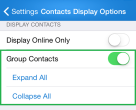


Note: You must enable at least one filter to view the desired contacts.
You can filter your contact list by department, location, and more. Enabling a filter allows you to see the filter's contact category, and disabling the filter hides the contact category from your contact list.
The following filtering options are available:
To filter contacts:
