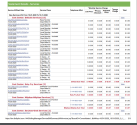View 8x8 billing statements by cost center
After 8x8 Cost Center administrators create a cost center and assign users, assets, and services to it, they can view the billing statements for their 8x8 Cost Center through My 8x8.
To view the billing statements:
- Go to https://login.8x8.com.
- Enter your login credentials and click Login. The application panel launches.
- Click My 8x8.
- Go to Billing > Billing Statements.
- Click Upcoming Statement. The 8x8 Current Month Summary To Date statement opens in another window.