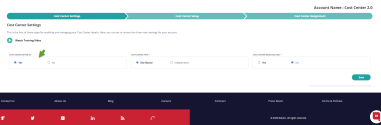Access your 8x8 billing portal
To manage your 8x8 Cost Center bills, you must log in to 8x8.com. Click My 8x8 in the application panel. Your 8x8 billing needs such as billing statements, cost center management, and payment methods are all accessible via the billing menu.
To access your 8x8 billing:
- Go to https://sso.8x8.com/sso/login.
- Enter your login credentials and click Login. The application panel launches.
- Click My 8x8.
- From the top navigation menu, select Billing > Cost Center Management.
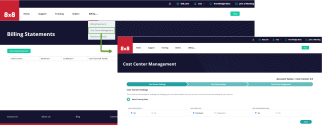
Opt in to 8x8 Cost Center
Every new mid-market or enterprise customer is assigned to a 8x8 Cost Center by default. When you log in to the My 8x8 application, you must first opt in or enable your cost center. You then select the type of 8x8 Cost Center and billing option in order to set up a cost center.
To opt in to 8x8 Cost Center:
- In My 8x8 application, go to Billing > Cost Center Management from the top navigation menu.
- For Cost Center Opted In, select:
- Click Save.
Select the type of 8x8 Cost Center
After you enable your 8x8 Cost Center, you must select the type of your cost center. 8x8 Cost Center can be of two types: Site-based and Independent.
To select the type of cost center:
- In My 8x8 application, go to Billing > Cost Center Management from the top navigation menu.
- For Cost Center Type, select:
- Site-based: The 8x8 Cost Center bills are mapped to sites to track the cost. Sites can only be created in 8x8 Admin Console and appear here in the My 8x8 application. Use Site-based 8x8 Cost Center to edit the sites.
- Independent: The 8x8 Cost Center bills are mapped to assets or users manually assigned to 8x8 Cost Center independent of sites. You can create and edit sites both via templates and My 8x8 application.
- Click Save.
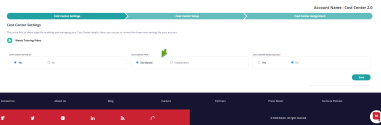
Select cost center-based billing
After you opt in to 8x8 Cost Center and select its type, you must select the 8x8 Cost Center Based Billing option to determine your billing options.
To select the 8x8 Cost Center Based Billing:
- In My 8x8 application, go to Billing > Cost Center Management from the top navigation menu.
- For Cost Center Based Billing select:
- Click save.
The 8x8 Cost Center Based Billing is saved successfully.