As an 8x8 Contact Center administrator, click Logout in the header bar to log out of the 8x8 Configuration Manager.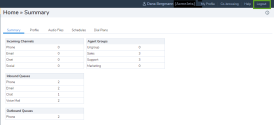
Additionally, 8x8 Configuration Manager forces you to log out during:
- Idle Time: When your session is idle for longer than 45 minutes, the session logs you out automatically.
- Concurrent Session: Your login credentials allow you access to a single session only. Invoking a second session using the same credentials logs you out of the first session.