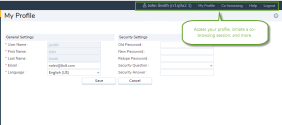8x8 Contact Center administrators can select their preferred language for 8x8 Configuration Manager. To change the language from English (default) to a different language, go to My Profile in 8x8 Configuration Manager.
To change the language you use to see Configuration Manager:
- Log in to 8x8 Configuration Manager.
- From the top navigation menu click My Profile.
- Select a different Language from the list and click Save. The new language is in effect the next time you log in to 8x8 Configuration Manager. We support the following languages:
- English
- Japanese
- French
- Canadian French
- German
- Spanish
- Dutch
- Italian
- Portuguese
Update email address
As an administrator, you can update your email address by going to My Profile in 8x8 Configuration Manager.
To update the administrator email:
- Log in to 8x8 Configuration Manager.
- From the top navigation menu click My Profile.
- Enter your new Email.
- Click Save.