Access agent recorded calls
8x8 Contact Center administrators can use any secure FTP client that is compliant with Transport Layer Security (TLS) 1.2 or higher to download agent's recorded calls from the tenant. You can determine the percentage of the automatic call recording via 8x8 Configuration Manager under Agents > Phone. If the last agent leaves the conference call or a call that has been transferred to the customer via warm transfer, the call recording may have been stopped automatically.
For details, refer to Configure Phone Settings.
- FileZilla: available from http://filezilla-project.org/
- Core FTP LE: available from http://www.coreftp.com/
The following table summarizes the secure FTP configuration requirements for an FTP client to access the audio files directory on your tenant:
| FTP Setting | Description |
|---|---|
| Host name |
|
| Username | For the username, enter the tenant name found in Home > Profile > Tenant Name. It is the username used by the tenant's Primary administrator to log in the 8x8 Contact Center. You may access this information from the initial communication email that shares the tenant login credentials. For example, if the Primary administrator logs in to 8x8 Configuration Manager with the username <AcmeJets>, then type the same username in your FTP client. |
| Password | Enter the same password you entered in Home > Profile > SFTP Password. For details, refer to Summary of Profile Settings. |
The following figure illustrates the FileZilla 3 settings used to connect to the 8x8 Configuration Manager agent recording directory.
Refer to the above table for information about the User and Password text entry areas in your FileZilla Site Manager.
The following figure illustrates the Core FTP LE 2 settings used to connect to 8x8 Configuration Manager agent recordings directory.
Refer to the above table for information about the User and Password text entry areas in your Core FTP LE 2 Site Manager.
You can browse and locate your contact center's recorded calls stored under your tenant directory. Your 8x8 Contact Center tenant saves and stores each day's recording files in a time-stamped directory named Syyyymmdd, where yyyyspecifies the year, mm specifies the month, and dd specifies the day. In addition, a date-stamped index file is generated at the local tenant time between 12 AM and 1 AM at the end of each day. Each index file contains metadata about the call recordings.
At the root level, the tenant directory contains:
- An Index directory which contains one or more date-stamped, comma-separated values (CSV) index files named Iyyyymmdd.csv, where I indicates index.
- Time stamped sub-directories grouped by day. Each sub-directory contains one or more time-stamped WAV audio files and index files with metadata about the audio files. Audio files are named Ryyyymmddttttttssss.wav, where R indicates recording, and the timestamp includes the date (yyyymmdd) and 24-hour Coordinated Universal Time (UTC) tttttt when the file was recorded by hour, minute and second, and ssss indicates a sequence to differentiate multiple files recorded at the same second. The directory structure of call recordings may be represented as follows:
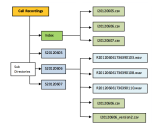
Note: The filenames and sub-directory names are time stamped by UTC and not by the local tenant time.
Locating your recorded calls requires understanding the time difference between your local tenant time and UTC. For example, if your tenant is located in the Pacific Daylight Time zone (PDT), you are behind the UTC by 7 hours. At 12 AM UTC, you local tenant time is 5 PM PDT.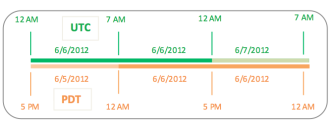
To obtain recordings of your tenant for 06/06/2016, download recordings in subdirectories S20160606 and S20160607. The calls recorded after 5 PM PDT on 06/06 are stored under the sub-directory S20160607.
Note: The daily recording batch index file created between 00:00 and 01:00 local tenant time references calls in two different UTC daily sub-directories unless your local tenant time happens to be UTC.
To access the Index files:
- Double-click the Index directory. The directory consists of index files time stamped by day. You may view or download the index files in the directory.
Note: Index files for a specific day are stored under the relevant sub-directory as well as the index directory. Two types of index files exist. One file contains more details than the other.

Each CSV index file lists the following information about that day's agent recording files:- CALL TYPE: Inbound Outbound, or Direct Agent Access call
- START TIME, STOP TIME: Local Tenant Time at which the call was answered and terminated by the agent
- AGENT NAME: Name of the agent who took the call
- CUSTOMER NUMBER: Phone number associated with the customer
- PHONE CHANNEL: Phone Channel number processing the call
- CALLED NUMBER: A phone number to which a call was placed (applicable to outbound calls)
- CASEID: Case number associated with the caller
- DURATION: Duration of the phone call
- FILENAME: Filename of the audio recording of the call
- DIRECTORY: The sub-directory in which the audio recording of the call is stored
- ACCOUNT: Account number associated with the caller
- START TIME UTC: Time represented in UTC at which the call was answered by the agent
- STOP TIME UTC: Time represented in UTC at which the call was terminated by the agent
- QUEUE: Queue type indicates outbound or inbound queue
- QUEUE NAME: Name of the queue the call was channeled to
- TRANSACTION ID: Unique number that identifies the phone call
- EXTERNAL VARIABLE 1&2: Data collected during the Interactive Voice Response
- OUTDIAL CODE: Codes associated with outbound calls
- WRAP UP CODE: Codes representing the call outcome
- Go to the specified directory and download the call recording files.
You can view the CSV index file in most spreadsheet programs including Microsoft Excel or OpenOffice Calc.
You can download the index files and the call recordings by folders or by individual files.
To download call recordings or index files:
