8x8 Contact Center requires you to direct all campaign calls through outbound queues. While defining a campaign, you must specify an outbound queue to direct the calls to. When a campaign executes, a target call list fetched from the Local CRM is fed to an outbound phone queue. The queue offers calls to its members based on their skill set and availability.
The Campaigns tab in 8x8 Configuration Manager for an existing outbound phone queue shows the campaigns assigned to the queue. The list shows all new, running, completed, purged, and stopped campaigns.
To view campaign assignments:
- From the Configuration Menu, open Queues/Skills.
- Find the outbound phone queue with a campaign assignment you wish to view, and click
 .
. - Go to the Campaigns tab.
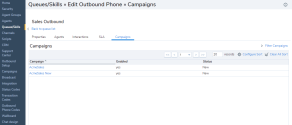
All campaigns assigned to this outbound queue are listed. For details on creating and assigning campaigns to a queue, refer to Create a Campaign.