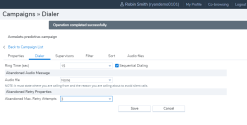Set preferences for abandoned campaign calls
An abandoned 8x8 Contact Center campaign call is a live answered call which fails to connect to an available agent within two seconds, but plays a pre-recorded safe harbor message. As an 8x8 Contact Center administrator select an abandoned message for the campaign in the Dialer tab , set the number of attempts to retry an abandoned call, define the duration of ring time, and enable sequential dialing. To edit a campaign, go to the Dialer tab in 8x8 Configuration Manager to define the following properties:
- Ring Time: Ring time is the duration that passes from the time an outgoing call is initiated until the called party answers the call. Ring time for campaigns must be set to a minimum of 15 seconds.
Note: The ring time can only be set at the start of a campaign, if it is adjusted during a live campaign it does not impact the remaining calls.
- Sequential Dialing: Set your campaign calls to sequentially dial all phone numbers associated with the customer record improving chances of contact with the customer. You can define up to 22 phone fields and customize the order to fit your dialing needs. Let’s say customer Tom’s record has three phone numbers listed - business number, home number, and mobile number. Sequential dialing places a call to the business number first; If unsuccessful, dials the home number; If unsuccessful, dials the mobile number. The order of dialing can be customized in the Outbound Setup. Learn more.
- Abandoned Audio Message: Select an audio file to play a safe harbor message for abandoned calls. When progressive or predictive dialing is adopted, an abandoned message must be played to the called party (where compliance requires) within two seconds of them starting to speak to avoid creating silent calls. A silent call is when a call is answered by the called party, but no agent is available to take the call and no message is played to the customer.
The content of the Abandoned Message typically should identify the company running the campaign or the company they are calling on behalf of, provide a free or standard cost call back number, and contain no marketing or sales information. Learn how to upload audio files.
Note: You must assign an audio file to the campaigns as described in step 6.
- Abandoned Retry Properties: Set the maximum number of attempts to retry calling an abandoned campaign call. A configurable limit on the number of retry attempts can now be specified, with a maximum of 10 retry attempts. Let’s say you set the retry limit on abandoned calls to three times; for every campaign call that is abandoned, the dialer waits 72 hours before retrying that customer. After three retry attempts, the dialer stops to dial that customer. This excludes the original attempt where the call is abandoned triggering the retry attempts.