Note: The Customer Experience (CEX) and Post-Call Survey (PCS) Analytics application has reached end of life. Starting August 20th, 2025, CEX/PCS will no longer be available as a standalone product. For more information, refer to this Help Center article.
Post Call Survey overview
A Post Call Survey is a questionnaire presented to the caller at the end of a call, typically to collect feedback about the quality of service offered by the company. Companies use a survey to gather feedback from customers, and analyze the collected data to help improve their services. You can get feedback on the overall product quality or service quality, get to know the customer satisfaction, and take corrective actions. Here are a few typical survey questions:
- Customer Satisfaction: "How satisfied are you with the overall experience of our service?"
- Agent Performance: "How do you rate the service quality of the agent who served you on the call?"
- First Call Resolution: "Was the issue resolved at first call or did you call more than once?"
- Net Promoter Score: "Would you recommend our service to your family or friends?"
Features
- Offers a questionnaire to the caller at the end of a call to collect feedback about the quality of service.
- Provides IVR-controlled surveys which are defined by an IVR script. The behavior and questions in IVR-controlled surveys are not controlled by agents.
- Provides agent-assisted surveys which are offered by agents via transferring a call to an inbound phone queue or a dedicated Post Call Survey channel.
- Provides stand-alone/Independent surveys which are taken by customers voluntarily and is directed to the survey from a web page.
- Offers surveys to callers while they are on a call, at the end of the call, or call back at a later time.
- Presents survey questions as scale, yes/no, and voice comment questions.
Audience
This document is intended to provide guidelines to contact center administrators, supervisors, and agents on how to design, configure, and manage a Post Call Survey as follows:
- Administrators: How do I build a Post Call Survey? How do I configure IVRs to present a survey?
- Supervisors and Managers: How do I access the survey results?
- Agents: How do I know if a caller is presented with the survey? How do I present a survey to a caller?
Use case
The Acme Health clinic experiences a high call volume in their Pediatric department during flu season. Callers are typically parents or caregivers seeking quick advice on non-emergency healthcare needs for their children. The clinic dedicates/assigns advice nurses to address these callers and offer quick assistance. To ensure good service quality, Acme Health wants to gather feedback from these callers about:
- The overall experience of the call.
- The service quality of the patient care representative.
- The length of waiting to reach an advice nurse.
Using the Post Call Survey feature of 8x8 8x8 Contact Center, the Acme Health clinic can now craft a survey, present it to the parents at the end of their call, or call back later to gather the feedback. The survey data helps ensure the best possible care service.
Log in
To access 8x8 Post Call Survey in 8x8 Contact Center:
- Log in to 8x8 Agent Console using the URL and login information
- Click the Applications
 in the Control Panel.
in the Control Panel.
- Select Customer Experience.
The dashboard launches in a separate browser window.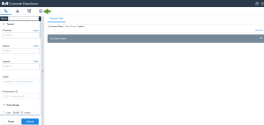
- Click 8x8 Post Call Survey on the navigation menu above.

Log in (for users of Unified Login and 8x8 Work)
- If you are a 8x8 Contact Center user with Unified Login and 8x8 Work, go to https://login.8x8.com/.
- In the 8x8 login page, enter your username or email and click Continue.
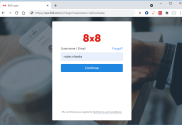
-
The 8x8 application panel launches listing all the applications available to you.

Note: You are able to go back to the old application panel at any time by clicking here at the top of the page.
- Select the Customer Experience and Post Call Survey Analytics application to launch.