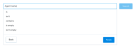
Here are some examples of how the filtering works with all functions inside the application, in addition to its speech capabilities. All of the following advanced search functions will be ported to the new user experience.
This example shows how we can filter for an agent whose name contains "Ben". This demonstrates that we don't even need to select the agent’s exact name, because we are looking for all agents with “Ben” in their name.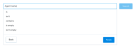
This example highlights how the system automatically knows if a searched value has a special requirement. File sizes can be listed in Megabytes or Gigabytes. While it’s unlikely to see a file larger than 1 GB, it's possible to have a screen recording of this size.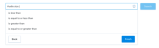
Here you can see where operators are invoked during the second state of the search.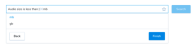
This example highlights how another specialized field, "Evaluation Time Spent", automatically suggests the time in minutes or seconds.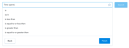
Any operators searched in the second state help the user perform an efficient and targeted search.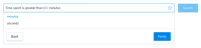
Many filters are constructed of yes-or-no operators. In this example, we show how a simple yes-or-no answer is adapted into a filter.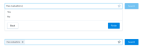
The new searching module makes speech filtering fast and accessible for any user. One of the pre-saved filters available in the drop-down list for every user account is “Speech”. Click “Speech” to instantly display the available operators. Searching by “Speech contains” gives users the power to find all calls that contain any keyword, or group of words, in a matter of seconds.
Filtering for keywords can be highly specific. Users can choose between time intervals inside the interactions. For example, users can find calls where the keywords "thank you" were spoken in the first 20 seconds of the call.
Searching for topics and categories is easy as well. Remember that complex queries can be assembled with little effort from the user, allowing them to be completely dynamic.
A current feature of the platform allows you to randomize results. This is a little-known feature, and this effort will help bring awareness of all the useful features of search, such as randomizing results by percentage.
When you randomize, the operator stage is skipped, because you are not trying to select between multiple options.
Another useful feature in this application is the ability to snip interactions. Here you can select which "parent" or snipped call the snippet belongs to.
Snippets can be automatically generated via API calls, or manually. While you are searching for snippets, you can narrow your search based on whether the snippet was created automatically or manually.
|
Contact us
|