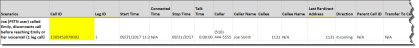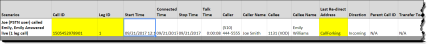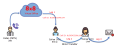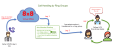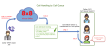Joe calls Emily directly from a PSTN number. Joe reaches her voicemail, and leaves a message.The CDR for this call shows two legs.
- Leg 1: Joe calls Emily.
- Leg 2: The call is redirected to Emily’s voicemail.
Here is a sample call detail record.
Note: Both legs of the call share the same call ID, which helps identify the call path.
Key metrics in the report are described below. For the detailed glossary, click here.
| Metrics | Details |
|---|---|
| Call ID | A unique call identification number that identifies all legs of the original call. |
| Leg ID | Identifies the leg of a call; a hop number such as 1 for direct, and 2 for a forwarded or transferred call for which this record refers to. |
| Caller Data | Caller data includes caller phone number, name, the device used to make the call, service type, and more. |
| Callee Data | Callee data includes caller phone number, name, the device used to make the call, service type, and more. |
| Missed, Abandoned | Leg 1: Missed and abandoned. Leg 2: Missed but not abandoned because the call advanced to voicemail. |
| Call Time Data (Start Time, end time, and duration) | Includes the time call started, connected, and ended, as well as the call duration. |
| Callee Service Name | Leg 1: MasterSlaveService indicates that the callee has a master-slave extension. Leg 2: VMAdvanced indicates that the call advanced to voicemail. |