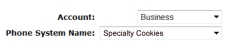Know the Interface
The Account Manager home page provides a snapshot of your Virtual Office system. At a glance, you can schedule and see the status of tasks from support requests to number transfers.
If your phone system has multiple PBXs, click the arrow to select which one you want to manage.
Note: If you have only one phone system, the drop-down does not display.
When you first purchase 8x8 Virtual Office, an 8x8 technical installation representative will walk you through all your setup tasks over the phone. If you did not have this appointment and need assistance, please schedule an over-the-phone installation appointment. To view details, schedule or reschedule 8x8 installation appointments, click Installation Appointment(s).
While ordering additional features, you may pause at any point during the order process. After pausing, just click Continue Setup to continue the order process from the point you last saved.
This is a snapshot of your account status. You can view:
- Order Status: Shows the status of orders placed in the last 30 days. To view the status of earlier orders, click View All and then select or search for the desired order.
- Number Transfer Status: Displays pending number transfer requests. To view the status of all number transfers, click View All.
- 8x8 Network Alerts: Displays information about any important 8x8 system or network updates. To contact 8x8 Support, click Support.