You can pop a chat session out of the main 8x8 Work for Web browser into a free standing and resizable browser window. This gives you the flexibility to move the window out of the browser window. You can pop the chat window back into the browser at any time.
Note: Since the 8x8 Work for Web allows you to interact with a number of different chat programs, your identity appears to your contacts as the account you logged in with, and not your 8x8 Work identity.
Video Chat
Video chat requires a webcam installed on your computer and the other party’s computer. Be sure to allow the application to access your camera. This prompt is given to you when you first log in to the 8x8 Work for Web.
Note: Video chat works only between 8x8 Work users on the same company phone system.
- If your browser has blocked the application's access to your camera,
 should be visible near the top of your browser window. Click the icon to see the camera access drop-down menu.
should be visible near the top of your browser window. Click the icon to see the camera access drop-down menu. - In the drop-down, allow camera access, and select your preferred microphone and camera.
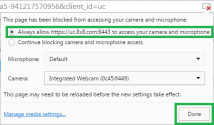
- Click Done.
- If necessary, reload your page for the settings to take effect.
Once the icon near the top of your browser has changed to , the 8x8 Work for Web has access to your camera and microphone.
, the 8x8 Work for Web has access to your camera and microphone.
 in the upper-right corner of the chat window.
in the upper-right corner of the chat window. 
 in the upper-left corner of the free-standing chat window to pop it back into the main browser window.
in the upper-left corner of the free-standing chat window to pop it back into the main browser window.