On launching the application in your device, you are prompted for your 8x8 Work login credentials. You can log in using your:
To log in using your 8x8 credentials:
- Once you have launched the 8x8 Work for Mobile, enter your 8x8 username and password in the main login screen.

- Tap Login.
Upon login, the app opens your Company contacts tab.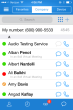
Single Sign-On (SSO)
In addition to logging in using 8x8 credentials, you can log in to your 8x8 Work for Mobile via Single Sign-On (SSO) from your company's preferred identity provider. Log in to the 8x8 Work for Mobile seamlessly, using the same credentials you use for your standard company login.
To log in using SSO:
- Once you have launched the 8x8 Work for Mobile, tap Use Single Sign On in the main login screen.
- In the SSO login screen, enter your 8x8 username or company email.
- Tap Continue.
You see a list of SSO login options. - From the SSO options available to you, select:
- Log in using SSO: Log in using your company's identity provider login credentials.
- Log in using Google: Log in using your company Gmail address and password. You may need to click Allow to grant 8x8 Single Sign-On access to your Gmail profile.
- Based on your selection, log in using the relevant credentials.
Upon login, the app opens your Company contacts tab.